Background
Windows XP users are keep complaining me about crashes of WPF application as soon I released it. I was wandered, why all Windows 7 users don’t have that. My team mate did couple of enhancements plus adding new application’s window icon. The error message they receive is (crashing message !),
![clip_image002[4] clip_image002[4]](https://blogger.googleusercontent.com/img/b/R29vZ2xl/AVvXsEi_kTSRNqFV4v-aiD0BAh-wYWIzOF5TaDFxENZqxmSrjRFQYxmqwIZrczOXWJTzsr9-BfZIa0n2I2Kqeq2HtZ6VfnMwz29HE-IPSuyzX8c82TwsB1mrtL3E0_qp5dO9qKu_8vkxmpC_kKQ/?imgmax=800)
Problem
Since everything working perfectly on Windows 7, something wrong with XP to what we did lastly. That is replacing the icon. But I have no proof for that, but got a clue from the following screen.

Hm…., I change the icon to a very classic one and try it. WOW, it is working fine in XP. Now I want to find out what is the different between this icon and the my icon. I found that my icon containing additional two image types (256x256, 32bit,PNG), which you can be seen from the Visual Studio Icon editor.
Solution
I removed these two image types from the icon file using Visual Studio Icon Editor, added to the application and it’s work fine.
To justify the situation, I found this (accessed on 10/13/2011 4:21 PM + GMT 5.30) URL and extracted bellow comment.
“Make sure the icon has max size 64x64 pixels.
It can still be 32 bit (using alpha channel).”
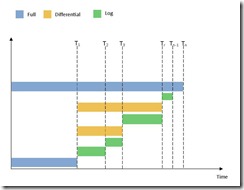
![clip_image002[4] clip_image002[4]](https://blogger.googleusercontent.com/img/b/R29vZ2xl/AVvXsEi_kTSRNqFV4v-aiD0BAh-wYWIzOF5TaDFxENZqxmSrjRFQYxmqwIZrczOXWJTzsr9-BfZIa0n2I2Kqeq2HtZ6VfnMwz29HE-IPSuyzX8c82TwsB1mrtL3E0_qp5dO9qKu_8vkxmpC_kKQ/?imgmax=800)




