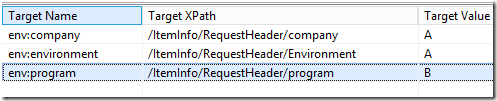Like any other middle-ware application MEC has unique architectural components. Below diagram depicts them.
- Inbound message will be consumed by the MEC and goes through detection rules defined in the partner agreement. Detection is either channel or XML detection. If inbound message is a flat file, channel detection will be used.
For XML detection, inbound message must have meta data to configure the detection.
Note below payload has RequestHeader as meta data.
<ItemInfo>
<RequestHeader>
<environment>A</environment>
<program>B</program>
<company>A</company>
</RequestHeader>
<RequestBody>
<!-- Items goes here-->
</RequestBody>
</ItemInfo>
detection configuration is:- Detection information & rules are saved in MEC storage. MEC will evaluate all saved detections (in a order) until its find the correct one.
- Once the detection has passed, process the message based on the defined processing steps. (in the given order)
- These steps are also saved on the MEC Storage
- Generate the output message.