Presently I’m working with a MEC older version (Ver 9.1).
This version is not part of an Eclipse plugin. It’s a standalone application that use for MEC mapper development. Very tedious to work with.
MEC Mapper different than the Eclipse version. But Flat file definition tool, it’s manager & the partner agreement tool looks the same.
Mapping manger looks like this.
- Load button to retrieve all the existing mappings.
- New button to create a new one
- Generate & Publish buttons to compile the map & deploy to the server
- Import & export button: Once you create a map, you cannot change it. Instead, import existing version and export with a new changes and new version number
Mapper looks like this.
- Mapping flow is organized in “tree-view” like structure.
- You can generate the map from this screen. But to publish you have to close this and go back to Mapping manger & publish.
- Two options to save (to DB & to File)
- Validate map option also available on this screen.
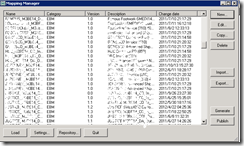





No comments:
Post a Comment